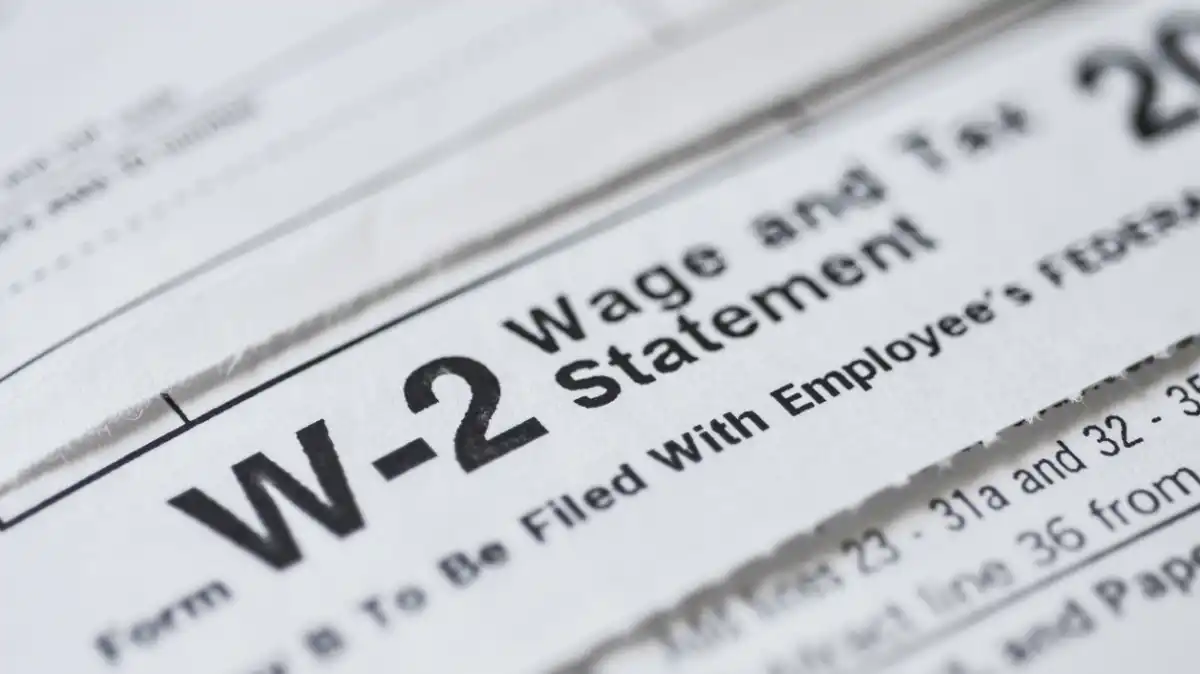One of the most important tax documents that every employee needs to have is their W2 form. This document contains essential information about your earnings and taxes paid throughout the year, which you will need to file your tax return. It’s important to keep your W2 form safe and secure, but if you have misplaced or lost it, don’t worry. There are ways to obtain a copy of your W2 form online for free. In this article, we will guide you through the process of obtaining how can I get a copy of my W2 online for free.
Step 1: Contact Your Employer
Before attempting to obtain a copy of your W2 form online, it’s best to first contact your employer. Your employer is legally required to provide you with a copy of your W2 form. They may also have the option to send it to you electronically, which can save time and hassle. If your employer has already sent you a copy of your W2 form and you have misplaced it, they may be able to provide you with another copy.
Step 2: Use the IRS Get Transcript Online Tool
If you are unable to get a copy of your W2 form from your employer, you can use the IRS Get Transcript Online tool. This tool allows you to request a copy of your W2 form online. To use this tool, you will need to provide some personal information, including your Social Security number and date of birth. You will also need to provide the year for which you are requesting the W2 form.
Step 3: Create an Account
To use the IRS Get Transcript Online tool, you will need to create an account on the IRS website. This process involves providing your personal information, such as your name, address, and Social Security number. You will also need to choose a username and password for your account.
Step 4: Select the “Wage and Income Transcript” Option
After creating your account, you can log in and select the “Wage and Income Transcript” option. This will allow you to view and print a copy of your W2 form. Note that the Wage and Income Transcript may not be an actual copy of your W2 form, but rather a summary of the information contained in the form.
Step 5: Request a Copy of Your W2 Form
If you are unable to obtain a copy of your W2 form using the IRS Get Transcript Online tool, you can request a copy from the IRS. To do this, you will need to fill out Form 4506-T, Request for Transcript of Tax Return. This form can be found on the IRS website and can be filled out and submitted online. Once your request is received and processed, the IRS will mail a copy of your W2 form to you.
Step 6: Consider Using a Third-Party Service
If you are still having trouble obtaining a copy of your W2 form, you may want to consider using a third-party service. These services can obtain a copy of your W2 form for you for a fee. However, be cautious when using these services, as they may not be legitimate or may charge exorbitant fees.
Conclusion
Get Your W2 Online for free can be a straightforward process. By following the steps outlined in this article, you should be able to obtain a copy of your W2 form quickly and easily. Remember, it’s important to keep your W2 form safe and secure, so consider storing it in a safe place or making a digital copy for future reference.